# ITS Theme Documentation
> Obsidian Theme designed with readability and customizability in mind. Change it easily to your liking with the [Style Settings plugin](https://github.com/mgmeyers/obsidian-style-settings) installed.
⚙ [Github Repo](https://github.com/SlRvb/Obsidian--ITS-Theme) 🟢 [Follow Theme Progress](https://slrvb.github.io/logseq-kosmos/#/page/its%20theme)
[](https://ko-fi.com/N4N64JN4L)
> [!cards|2]
> 
>
>
> 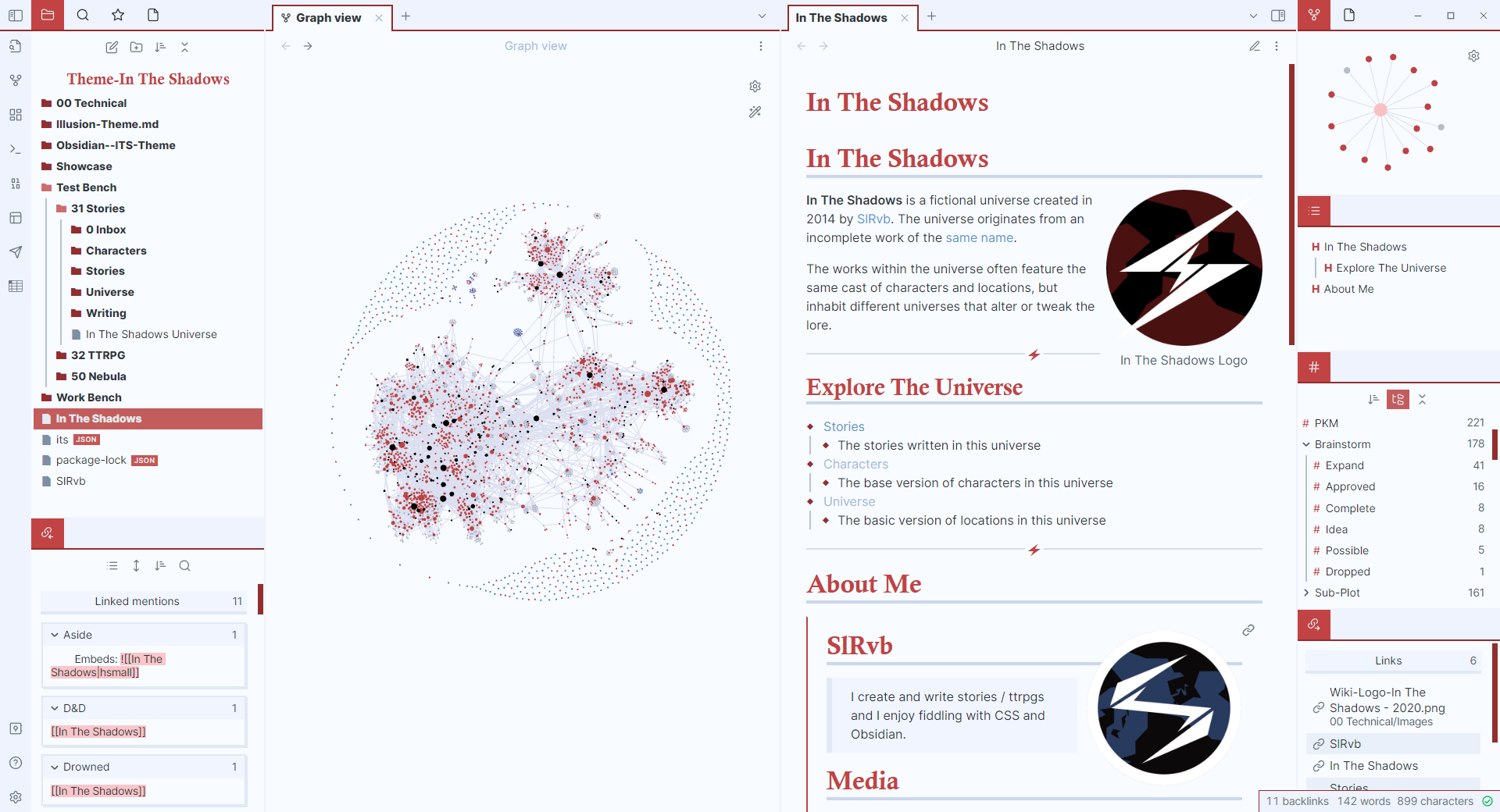
---
# Guide
- Included in ITS Theme:
- [[CSS Classes]]
- [[Alternate Color Schemes]]
- [[Image Adjustments]]
- [[Alternate Checkboxes]]
- [[Callout Adjustments]]
- [[Embed Adjustments]]
- Download to use with ITS Theme:
- **[[Style Settings|Style Settings plugin]]** to customize the ITS Theme to your liking
- **[Encoded Icons Snippet](https://github.com/SlRvb/Obsidian--ITS-Theme/blob/main/Snippets/S%20-%20Encoded%20Icons.css)** for other icons used in [[Alternate Color Schemes]]
- **[Encoded Fonts snippet](https://github.com/SlRvb/Obsidian--ITS-Theme/blob/main/Snippets/S%20-%20Encoded%20Fonts.css)** for other fonts used in [[Alternate Color Schemes]]
- [[Folder Styles]]
- [[Publish Theme]]
> [!info|center s-t ttl-c alt-line] **ITS Theme Introduction** by *Bag Of Tips (ProStashio)*
> <div id=vid><iframe src="https://www.youtube.com/embed/ksoiWSTyWBU" frameborder="0" allow="accelerometer; autoplay; clipboard-write; encrypted-media; gyroscope; picture-in-picture" allowfullscreen></iframe></div>