**Here's a look at the FAT file system, a long-standing player in Windows storage:**
**What is FAT?**
- File Allocation Table (FAT) is a simple file system that's been around since the early days of personal computing.
- It was the primary file system for MS-DOS and early versions of Windows.
- While newer file systems like NTFS have largely replaced it for Windows installations, FAT still finds use in flash drives, memory cards, and some embedded systems due to its simplicity and compatibility across different platforms.
**How FAT Works:**
2. **Dividing Disk into Clusters:**
- FAT divides the storage space into equally sized chunks called "clusters."
- Each cluster can store a portion of a file.
[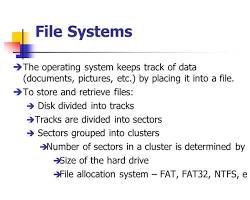Opens in a new window](https://slideplayer.com/slide/1517399/)[slideplayer.com](https://slideplayer.com/slide/1517399/)
disk divided into clusters in a FAT file system
4. **Keeping Track with the FAT Table:**
- The heart of FAT is the File Allocation Table itself.
- It's a map that stores information about which clusters are allocated to which files, as well as the order in which they're arranged.
[Opens in a new window](https://simple.wikipedia.org/wiki/File_allocation_table)[simple.wikipedia.org](https://simple.wikipedia.org/wiki/File_allocation_table)
File Allocation Table (FAT) in a FAT file system
6. **Locating Files:**
- When a file is requested, the operating system looks up its starting cluster in the FAT table.
- It then follows a chain of entries in the table to locate all the clusters that make up the file, piecing them together like a puzzle.
**Key Characteristics of FAT:**
- **Simple Structure:** FAT's design is relatively straightforward, making it easy to implement and compatible with a wide range of devices.
- **Limited Features:** FAT lacks advanced features like journaling, file permissions, and support for large files and volumes.
- **Cross-Platform Compatibility:** FAT is widely supported by different operating systems, making it a common choice for external storage devices.
**Common FAT Variants:**
- **FAT12:** The original FAT, used for floppy disks and small storage devices.
- **FAT16:** A later version with support for larger volumes, used in early hard drives.
- **FAT32:** The most common variant today, supporting larger files and volumes compared to FAT16.
**When to Use FAT:**
- **Flash Drives and Memory Cards:** FAT is often the default choice for these devices due to its broad compatibility.
- **Embedded Systems:** FAT's simplicity makes it suitable for devices with limited resources.
- **Cross-Platform File Sharing:** FAT's compatibility makes it a viable option for sharing files between different operating systems.
**Considerations:**
- **File Size Limitations:** FAT32 has a maximum file size of 4GB, limiting its use for large files like videos or disk images.
- **Performance:** FAT can be less efficient than newer file systems, especially for large volumes or frequent file operations.
**In conclusion,** FAT is a veteran file system with a simple design and broad compatibility. While it has limitations compared to modern file systems, it still serves a purpose in specific use cases where simplicity and compatibility are priorities.
# References
```dataview
Table title as Title, authors as Authors
where contains(subject, "FAT") or contains(subject, "File Allocation Table")
```