#file #DAM
[[File]] can be thought of as an universal container of data content, which includes the notion of [[Directory|directories]] of files. Some times, [[File]] can also be thought of as a [[Document]]. One of the many alternatives to manage data assets at the atomic level is the [[Record]] level. Recent advancement in [[PostgresSQL]] make it reasonable. Also see [[FolderManager]].
In operating systems, a **file** is a fundamental data abstraction used to represent and manage data stored on a storage medium, such as a hard disk or solid-state drive. A file is a collection of related information that is treated as a single unit, and it can represent various types of data, including text, images, videos, programs, and more. Individual file's content may evolve over time, which means the evolutionary history can be tracked with [[version control]] software.
## File as a Unit of Data Abstractions
The concept of files provides a high-level abstraction that allows users and applications to interact with data in a standardized and consistent manner, regardless of the underlying storage technology. Files are crucial for organizing and managing data efficiently, and they play a central role in the user experience and data processing in modern operating systems.
Key characteristics and aspects of files as a data abstraction in operating systems include:
1. Structure: Files have a specific structure determined by their content type. For example, text files are composed of characters, image files consist of pixels, and executable files contain machine code instructions.
2. Naming: Each file is typically associated with a unique name, allowing users and applications to reference and access it easily. Filenames are essential for locating and managing files within a file system.
3. File System: Files are organized and managed within a file system, which is a hierarchical structure that provides a way to organize files into directories or folders. The file system provides mechanisms for creating, reading, writing, and deleting files.
4. File Attributes: Files can have associated attributes, such as permissions, timestamps (e.g., creation time, modification time), and ownership information. These attributes control who can access and modify the file and provide metadata about the file.
5. Access and Permissions: File systems implement access control mechanisms that determine which users or groups can read, write, or execute a file. File permissions are essential for ensuring data security and privacy.
6. File Operations: Operating systems provide a set of standard file operations that applications can use to interact with files, including opening, reading, writing, seeking, and closing.
7. File Types: Files are classified into different types based on their content and purpose. Common file types include regular files (e.g., text files, image files), directories (folders), special files (e.g., device files), and symbolic links.
## IPFS and Git as the namespace managers for Files
[[IPFS]] (InterPlanetary File System) and [[Git]] are both [[Literature/PKM/Tools/Networking/CAN|content addressable file systems]] that offer unique features for managing data assets. They can be considered as a globally adopted namespace management scheme for all files. [[Docker]]'s container image management uses a similar approach, therefore, providing a comprehensive solution framework for managing data assets for both content and binary executable files.
### Git captures change sequences of data
Git, in its essence, is a distributed version control system that maintains a partial ordered trace of changes made to a set of files over time. It uses content addressing to uniquely identify each version of a file based on its content. This allows Git to efficiently track changes, manage branches, and merge code from different contributors. The partial ordered trace of changes in Git provides a clear history of modifications, making it easy to understand the evolution of data assets.
### The space of CIDs as the namespace for IPFS
On the other hand, IPFS is a decentralized and distributed file system that creates a universal namespace for files based on their content addresses. In IPFS, each file or piece of data is assigned a unique identifier called [[CID|Content Identifier]] ([[CID]]), which is derived from its content using cryptographic hashing. This CID becomes the basis for addressing and locating data across the network. IPFS also enables deduplication and efficient distribution of files by breaking them into smaller chunks and storing them across multiple nodes.
### Blockchain-based Real World time-stamps
Combining Git's partial ordered trace of changes with IPFS's universal namespaces can provide powerful capabilities for managing data assets. By storing Git repositories on IPFS, we can leverage IPFS's decentralized nature to distribute and share repositories across different nodes in the network. This allows for improved collaboration among developers and ensures that repositories are accessible even if some nodes go offline. Adding the timestamps generated by public [[Permanent/Projects/PKC Kernel/Blockchain|blockchains]] will enable an Internet-scale notary system that assigns temporal properties to a very wide set of content content.
Furthermore, using IPFS as the underlying storage layer for Git repositories enables the deduplication of files at a global scale. Since IPFS breaks files into smaller chunks and stores them based on their content addresses, if multiple versions of a file have similar or identical chunks, they will only be stored once in the network. This drastically reduces storage requirements while maintaining integrity and accessibility.
The combination of [[Git]], [[IPFS]], and [[Permanent/Projects/PKC Kernel/Blockchain]] also enables the creation of decentralized and tamper-proof data repositories. Git's trace of changes provides a clear audit trail for modifications, while IPFS's content addressing ensures the integrity of data by verifying its cryptographic [[hash function|hash]]. This makes it difficult for anyone to maliciously modify or tamper with historical versions of files. Finally, relating data content by signing various versions of files in Git and IPFS with Blockchain timestamps, provides a convenient mechanism to associate data assets with certain actions related to accounts and to real-world clocktime. These explicit information provides a new way to enable renumeration and other forms of data exchange opportunities with a secure data exchange platform. This reminds us of [[Project Xanadu]] that was first articulated by [[Ted Nelson]].
From a file system viewpoint, IPFS and Git as [[Literature/PKM/Tools/Networking/CAN|content addressable file systems]] offer ideal abstractions for managing data assets due to their generic nature and complementary features. The partial ordered trace of changes in Git, along with IPFS's universal namespaces and
# Common File Systems for Operating Systems
The file system is the unsung hero of your computer, organizing and managing all your data into a readily accessible structure. Different operating systems employ various file systems, each with its own strengths and weaknesses. Here's a glimpse into some of the most common ones:
**1. Windows:**
- **FAT ([[File Allocation Table]]):** An oldie but goodie, FAT was the go-to for early Windows and DOS systems. It's simple and lightweight, making it perfect for flash drives and embedded systems. However, it lacks advanced features like journaling and suffers from performance limitations for large files.
[Opens in a new window](https://simple.wikipedia.org/wiki/File_allocation_table)[simple.wikipedia.org](https://simple.wikipedia.org/wiki/File_allocation_table)
FAT file system
- **NTFS ([[New Technology File System]]):** The current king of Windows file systems, NTFS boasts journaling for data integrity, file permissions for security, and support for large files and volumes. It's the default choice for modern Windows installations.
[Opens in a new window](https://www.cleverfiles.com/howto/it/ntfs-recovery.html)[www.cleverfiles.com](https://www.cleverfiles.com/howto/it/ntfs-recovery.html)
NTFS file system
- **exFAT ([[Extended File Allocation Table]]):** A modern update to FAT, exFAT is designed for flash storage devices like SD cards and USB drives. It overcomes FAT's limitations with larger files and file names, making it ideal for sharing data across different platforms.
[Opens in a new window](https://embedded-access.com/exfat-file-system/)[embedded-access.com](https://embedded-access.com/exfat-file-system/)
exFAT file system
**2. Linux:**
- **ext ([[Extended file system]]):** A family of journaling file systems widely used in Linux distributions. ext2 was the early pioneer, followed by ext3 for improved stability and ext4 for performance enhancements. Ext4 is the current default for most Linux systems.
[Opens in a new window](https://commons.wikimedia.org/wiki/File:Ext_filesystem.ru.svg)[commons.wikimedia.org](https://commons.wikimedia.org/wiki/File:Ext_filesystem.ru.svg)
ext file system
- **XFS ([[Extent File System]]):** Designed for high-performance needs, XFS excels in handling large files and directories on big storage systems. Its fast allocation and efficient data structures make it popular for servers and workstations.
[Opens in a new window](https://www.electronicdesign.com/markets/automation/article/21804944/whats-the-difference-between-linux-ext-xfs-and-btrfs-filesystems)[www.electronicdesign.com](https://www.electronicdesign.com/markets/automation/article/21804944/whats-the-difference-between-linux-ext-xfs-and-btrfs-filesystems)
XFS file system
- **Btrfs ([[B-tree File System]]):** A relatively new contender, Btrfs offers features like copy-on-write for data integrity, snapshots for backups, and subvolumes for flexible storage management. It's still under development but gaining traction for its advanced capabilities.
[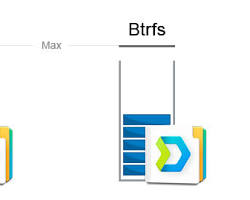Opens in a new window](https://www.synology.com/en-us/dsm/Btrfs)[www.synology.com](https://www.synology.com/en-us/dsm/Btrfs)
Btrfs file system
**3. macOS:**
- **HFS+ ([[Hierarchical File System Plus]]):** The long-standing file system for macOS, HFS+ offers stability and compatibility with older Mac systems. However, it has limitations with large files and advanced features.
[Opens in a new window](https://iboysoft.com/wiki/hfs-plus.html)[iboysoft.com](https://iboysoft.com/wiki/hfs-plus.html)
HFS+ file system
- **APFS ([[Apple File System]]):** Introduced with macOS High Sierra, APFS brings significant improvements over HFS+, including encryption, space sharing, and optimized performance for flash storage. It's the default file system for newer Macs.
[Opens in a new window](https://blog.fosketts.net/2016/06/13/macos-sierra-includes-new-apple-file-system-apfs/)[blog.fosketts.net](https://blog.fosketts.net/2016/06/13/macos-sierra-includes-new-apple-file-system-apfs/)
APFS file system
**4. Other Notable Systems:**
- **ZFS ([[Zettabyte File System]]):** This open-source file system boasts features like data integrity, redundancy, and snapshots, making it popular for enterprise storage and file servers.
- **UFS ([[Unix File System]]):** A traditional journaling file system used in various Unix-based systems like FreeBSD and Solaris.
Remember, the best file system for you depends on your specific needs and operating system. Consider factors like storage size, performance requirements, and compatibility when making your choice.
# File Transports
Here are a few recommendations for dockerized file upload and download apps that offer multi-architecture support:
**1. MinIO**
- **Overview:** MinIO is a high-performance, S3-compatible object storage server designed for cloud-native applications. It's known for its simplicity, scalability, and cross-platform compatibility.
- **Multi-architecture:** MinIO provides docker images for a wide range of architectures, including ARM and AMD64.
- **Key Advantages:**
- High performance for large datasets
- Replication and erasure coding for fault tolerance
- Ease of integration with popular cloud services
- **Getting Started:** [https://min.io/](https://min.io/)
**2. Filebrowser**
- **Overview:** Filebrowser offers a simple and web-based file management interface on your own server. It prioritizes ease of use and customization.
- **Multi-architecture:** Provides docker images for various architectures.
- **Key Advantages:**
- User-friendly file browsing and management
- Ability to preview files directly within the browser
- Basic user authentication
- **Getting Started:** [https://filebrowser.org/](https://filebrowser.org/)
**3. Syncthing**
- **Overview:** [[Syncthing]] is a free, open-source peer-to-peer file synchronization application available for Windows, Mac, Linux, Android, Solaris, Darwin and BSD. It can sync files between devices on a local network or over the internet. Syncthing replaces proprietary sync and cloud services with something open, trustworthy and decentralized.
- **Multi-architecture:** Provides docker images for various architectures.
- **Key Advantages:**
- User-friendly identity and directory management
- Basic authentication
- **Getting Started:** [https://syncthing.net/](https://syncthing.net/)
**4. Paperless-ngx**
- **Overview:** [[Paperless-ngx]] is a free, open-source document management system that allows you to maintain a digital archive of your documents. It is the next generation (hence the "ng") version of the original Paperless project.
- **Multi-architecture:** Provides docker images for various architectures.
- **Key Advantages:** -
- **Intuitive Web Interface:** Modern user interface accessible from any device with a web browser.
- **Powerful Search:** Instantly find what you need by searching within the full content of your documents (leveraging [[OCR]]).
- **Tags and Labels:** Add your own tags and labels to organize your document library systematically.
- **Correspondence Rules:** Create automatic rules for assigning tags or metadata based on document contents. For example, a rule could identify electricity bills and mark them automatically.
- **Document Viewer:** Built-in viewer supporting common document formats.
- **Secure Storage:** While not intended for public websites, when deployed carefully on a secure network and backed up, it's an effective system for private document storage.
- **Shareable Links:** Create temporary links to individual documents for easy sharing.
- **Getting Started:** [https://docs.paperless-ngx.com/](https://docs.paperless-ngx.com/)
**5. Nextcloud**
- **Overview:** Nextcloud is a comprehensive suite of collaboration tools beyond just file storage. It includes office document editing, calendaring, contacts, and more.
- **Multi-architecture:** Supports multi-architecture setups through Docker.
- **Key Advantages:**
- Wide range of collaborative features
- File sharing and syncing
- Strong focus on security and privacy
- **Getting Started:** [https://nextcloud.com/](https://nextcloud.com/)
**Choosing the Right Solution:**
The best one for you depends on your specific requirements:
- **Ease of use:** Filebrowser shines if you need a no-frills, quick-to-set-up file manager.
- **Performance and scalability:** For very large file storage and intensive operations, MinIO is an excellent choice.
- **Collaboration features:** If you want file sharing along with other tools like note-taking and calendars, Nextcloud is the way to go.
**Important Considerations**
- **Security:** When handling user uploads, pay close attention to the security features and configurations of any solution you choose.
- **Storage management:** Consider where you'll store the uploaded files (locally, cloud storage, etc.), and factor that into your setup.
# Conclusion
Modern operating systems rely on files as data abstraction units to store text, images, videos, and programs. It standardizes data interaction for users and applications regardless of storage technology. A hierarchical file system allows creation, reading, writing, and deletion of files with unique names that follow content-type-specific structures. These files have permissions, timestamps, and ownership details for data security. Operating systems classify files as regular files, directories, special files, and symbolic links and perform standard file operations like opening, reading, writing, seeking, and closing.
[[Git]], [[IPFS]], and [[Permanent/Projects/PKC Kernel/Blockchain]] create a powerful data asset management framework: Git provides a transparent modification history; IPFS streamlines distribution by creating a comprehensive file namespace via content addresses; and Blockchain-derived timestamps create tamper-proof, decentralized data repositories. As a data abstraction unit, files simplify storage and provide a coherent data interaction approach. Git, IPFS, and Blockchain improve file management and provide a secure, scalable platform for Internet data exchange.
# How to Distinguish File Types
Using system level programming tools, it would be rather convenient to detect the file types. This is one implementation in Python: [[File Type Detection]].
# References
```dataview
Table title as Title, authors as Authors
where contains(subject, "file") or contains(subject, "File")
```