## Why the (tr)uSDX?
When I went looking for something smaller and less of a battery hog for field ops to replace my FT-817, I found basically two choices that significantly distanced the FT-817 in form factor and power consumption. The [(tr)uSDX](https://www.ebay.com/itm/134061787836) at $128.00 and the [QRP Labs QMX](https://shop.qrp-labs.com/transceivers/qmx) at $175.00 and a ~ 6 month build wait at the time.
While the QRP Labs kits have always gotten great reviews from what I have seen, the long wait time (was more at the time I was looking) forced me to look around, and eventually led me to the (tr)uSDX via the recommendation of Drew (KG7YSX) who had been using one for a while and had no complaints as I recall.
### (tr)uSDX Reviews
Below are pages that do a much better job than I could of describing "why" the (tr)uSDX is such a great radio for the field. The are many more out there to Google also.
- [A Strong Case for the (tr)uSDX: Jamie’s Perspective](https://qrper.com/2025/05/a-strong-case-for-the-trusdx-jamies-perspective/)
- [The DL2MAN / PE1NNZ (tr)uSDX: A Pocket-Sized 5 Band QRP Transceiver](https://ke2yk.com/2023/04/28/the-dl2man-pe1nnz-trusdx-a-pocket-sized-5-band-qrp-transceiver/)
- [Why I use the (tr)uSDX - TTP](https://www.youtube.com/live/RrSIHdx4hUs?feature=shared)
## Mighty But Fragile?
### "And... it's broke!"
While I was comparing RX / TX draws for my radios ([Yaesu FT-891](Yaesu%20FT-891.md), [Yaesu FT-817](Yaesu%20FT-817.md), and (tr)uSDX), just pulling it out of it's padded Apache box put enough tension on the BDC connector to break the soldier points off the circuit board. I have not opened it to see if it can be repaired but suspect it can,and will be adding a guard around this design flaw.

This has caused me to reconsider it as a SHTF field radio over my [Yaesu FT-817](Yaesu%20FT-817.md) and I am placing it into the Contingent category of my PACE plan.
### "And.... it's Fixed!"
So I took the the circuit board to work where I have access to a [REAL soldering setup](https://amzn.to/41rtV9f) that can poor the coals to it at 700F. I could not even start to melt it with my USB iron or Harbor Freight special. If I ever leave this job and loose access to the soldering setup, I will be purchasing this [Weller 70 Watt Digital Soldering Station](https://amzn.to/43kzrNt) immediately! Sometimes you just need the right tool. I'm sure I could have gotten it field repaired with my [$19 Cordless Soldering Iron](https://amzn.to/3F4OBw4) but it would have been nasty for sure.
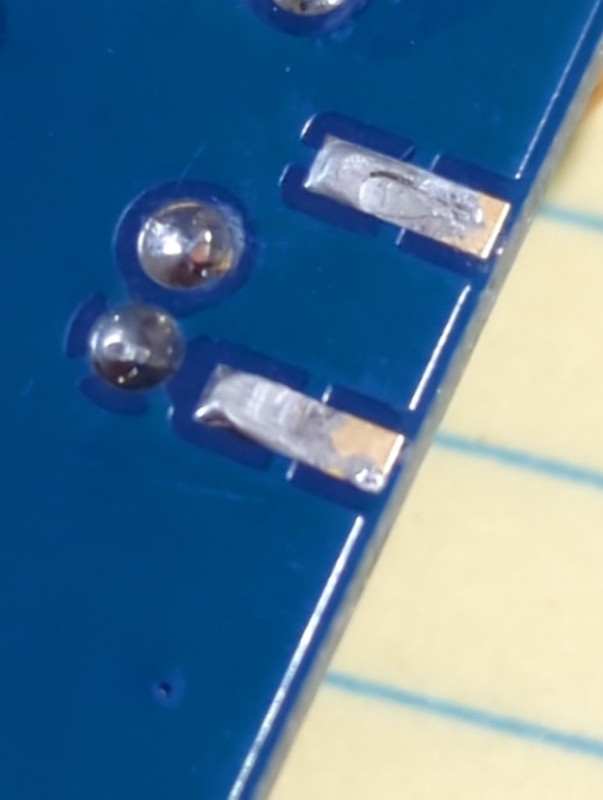
The back side of the SMA connection, ground pin connections.
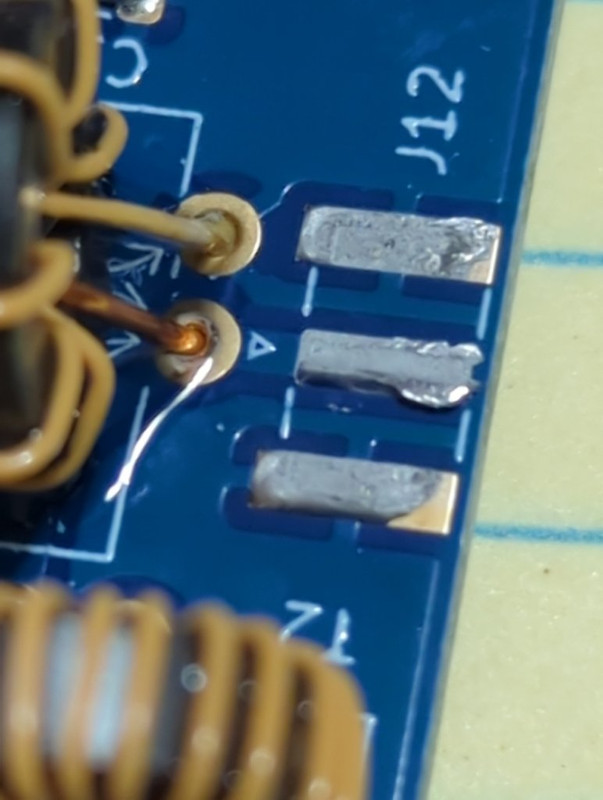
The front side with the center wire and two more ground connections.
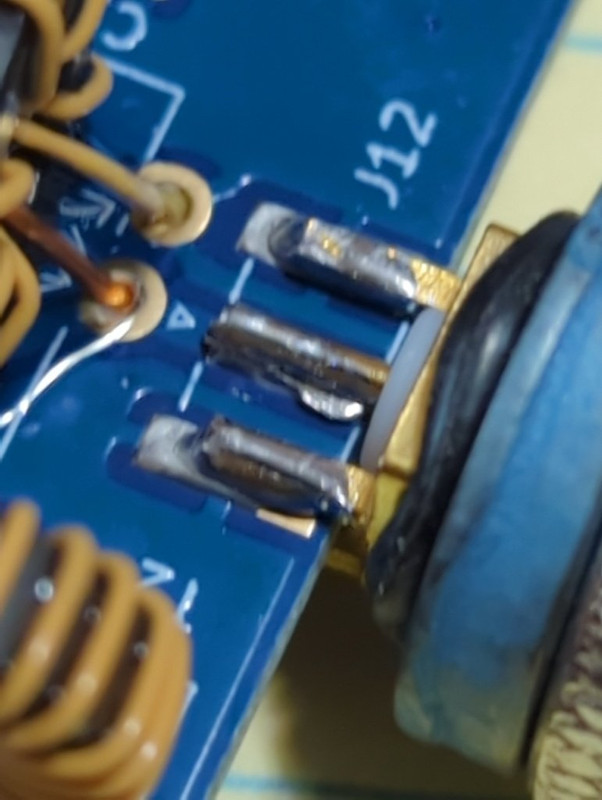
And a pre-fit position check before removing the O-ring and HD flat-washer I was using as a base support for the BNC.
==This is what caused the breakage. I was tightening the BNC down against the radio and using an O-ring to hold tension on it. OBVIOUSLY too much tension as a little bump pulled the soldier joint right off the board!==
After soldering it back on, I kept the washer under the BNC for support but removed the O-ring and added some blue lock-tight to the SMA/BNC threads.

The moment of truth was hitting the CW button and I got full output at 1:1 SNR for 10 seconds, so I'm calling it fixed.
[U:08.02.25]
The repair has held just fine and I've experienced no issues with the radio since. Be careful not to load the SMA connector up with tension when adding a BNC converter.
## Hot Rodding
While looking around for this 08.02.25 update, I found this bad boy [metalcase](https://qrpguys.com/trusdx-aluminum-case) on the QRP Guys website for $30.00

I'm definitely getting one of these before they are gone! QRP Guys have a habit of building cool stuff then retiring it, never to be seen again.
Does it add to the function or protection of the (tr)uSDX? No, but it looks very cool and make it feel like the quality XMITR that it is, unlike the 3D printed housings.
The also have a nice upgrade to the finals with heat sinking and a zenier diode upgrade for high SWR protection for just $10.00!

Never hurts to have an extra set of finals. With an extra case, I'm tempted to build my own (tr)uSDX from a [kit for $90](https://www.ebay.com/itm/134061787836) as a backup.
### UPDATE: I like it!
Got a new knob for it from: Amazon (https://amzn.to/4oAqAiR)
Suggest adding some [hot glue to screen pins](https://k7jlj7092.wordpress.com/wp-content/uploads/2025/08/img_20250811_192031_062-1-e1755372919683.jpg) to prevent shorting as well as a little on the speaker to prevent movement.

## F/W v2.00x Settings
These are my particular radios settings, yours might be off a little in comparison, but these settings have worked well with my [[Windows Sound Card Settings]] for sometime now.
**Update: New changes (2.00x based on user-feedback):**
1. Fix to nicely cleanup the pwr/s-meter display when using CAT RX/TX (REMOVED again as it makes things too slow for FT8CN).
2. Many people asked this back: Menu items (Filter BW, Band, Tuning Rate, VFO, RIT, NR) so they are back again! However, PLEASE HAVE A LOOK at these button shortcuts as it makes your (tr)uSDX much easier and nicer to use: 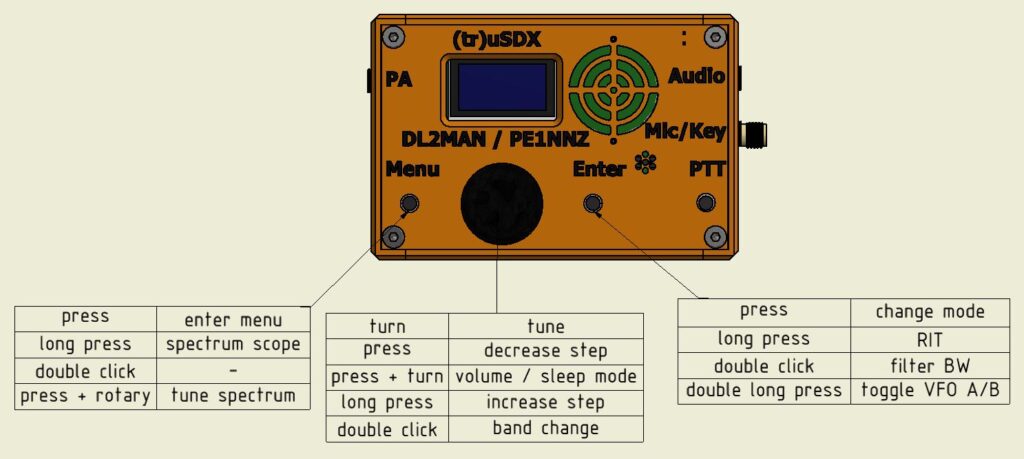
3. Removed Practice mode from menu to further cleanup (now TX Drive setting to 0 do the same, no RF output).
4. Removed frequency/mode memorization per band, as we do not have the space for this now (if you really want this, try the alpha version).
Previous Changes (2.00v):
5. AM/FM are back (menu item 1.2, 3.3 sets mod index)
6. Transceiver Power-off/down on full left volume turn (below 0), enable again by pressing button
7. Menu cleanup, removed: PA Bias min (0 now), NR (OFF now), CW decoder (always ON now), ATT/ATT2
8. Fix for annoying tuning step changes when changing volume
9. Frequency and mode now memorized per band (REMOVED)
10. TX power meter now visible for CAT as well
11. Improved SSB TX by I/Q normalization (to prevent overload on loud mic -input in the phase calculations)
12. Android FT8CN USB support for (tr)uSDX [https://github.com/N0BOY/FT8CN/releases](https://github.com/N0BOY/FT8CN/releases), thanks!
Older changes (in 2.00u):
13. ALC/Power/Voltage meter during SSB TX. TX modulation overload indication "999"
14. USB digimode/WSJTX support, audio over USB. PC driver: [https://github.com/threeme3/trusdx-audio](https://github.com/threeme3/trusdx-audio)
15. Better VFO
16. Spectrum display (hold left button and tune at the same time), change tuning steps to zoom-in/out
17. Additional CW messages 1..6, to play them in CW mode, go to CW message and press left button
### My Radio Settings
#### Menu 1
.1 Volume = 6
.2 Mode = USB
.3 Filter BW = 4k0
.4 Band = 40m
.5 Tune Rate = 1k
.6 VFO Mode = A
.7 RIT = OFF
.8 AGC = ON
.9 NR = 0
.12 S-meter = S
.13 SWR Meter = FWD-SWR
#### Menu 2
.4 Semi QSK = ON
.5 Keyer Speed = 12
.6 Keyer Mode = Straight
.7 Keyer Swap = ON
#### Menu 3
.1 VOX = OFF
.2 Noise Gate = 2
.3 TX Drive = 2
.4 TX Delay = 0
#### Menu 4
.1 CQ Interval = 5
.2 CQ Msg1 = CQCQCQ K7JLJ
.3 - .7 CQ Msg2 - Msg6
#### Menu 8
.2 PA Bias = 128
.3 Ref freq = 26997800 (unique to radio)
.6 R Shunts = 18
.7 LPF Config = Lo
#### Menu 9
.7 F/W = 2.00x
#### Settings Spreadsheet
Used for printing out and attaching to the back of the radio for field reference should you reset your radio by accident. I print to a PDF from the [Libre Office](https://www.libreoffice.org) Writer program then print at 48% for a perfect fit to the radio.
- 
- [truSDX_Menu.odt](https://k7jlj7092.wordpress.com/wp-content/uploads/2025/08/trusdx_menu.odt)
## Software Settings
### JS8Call
Ran without CAT control
### VarAC
### Winlink
## Tips
1. When pushing the volume knob and turning down the volume, IF you go lower than zero it will put the radio into "sleep mode" turning off the output and display. Turning the volume up will wake it back up.
2. Turn 3.3 TX Drive to "0" fir CW practice without output, display will show "P" instead of "T" for transmit on key down.
3. When sending "999" in upper right = clipping or "ALC", reduce software output and/or 3.3 TX Drive until you see "128" (8.2 PA Bias "max") and just starting to "overdrive" (999), this is optimal output and your wattage should show it on CW while tuning up.
## Adjusting The Ref Freq
Getting your transmissions to align is dependent on the 8.3 Ref Freq value in the radio. It ships with a "close enough" number, but if you are assigned a water fall offset, your Ref Freq needs to be dialed in to know that when you select 1550 on the WF, that's where people are seeing you at when you TX.
The easiest way I know to test is to use an online SDR and tune up / adjust / tune up / adjust, until the SDR sees you where you are transmitting from.

I use http://websdr3.sdrutah.org:8903/index1a.html with all settings zoomed to the max.

Above I have cropped and added a vertical reference bar to show the minute shift in signal, my (tr)uSDX was already previously tuned via this procedure but against another HAMs reception, not using the online SDR method shown here.
Because it was previously tuned I only had to shift < 50hz on the WF to get it dialed in. From default, you will be moving it a lot more most likely.
The starting 8.3 Ref Freq was 26997800 and I was transmitting at 2000hz on the WF, which is 7.080 in reality. Notice the yellow bar the SDR uses to show the 1-3000hz span of the frequency 7.078.
7.078@1000hz on the WF = 7.079
7.078@2000hz on the WF = 7.080
7.078@3000hz on the WF = 7.081
The ending Ref Freq was 26997650, the lower number shifts your TX up the band, in this case 150 points = ~10hz to output on 7.078@2000 instead of the 7.078@1990 that I started at.
## Battery Run Tests
### (3x 18650 Batt Pack)
One of the best features of the (tr)uSDX is that it runs on very little power and the accessory battery pack I have (3 x 18650) is all you need to keep it up and running for days, even 24/7.
Transmitting at 4-5W on 40M it ran for almost 34 hours without issue. On the first set of batteries I replaced them sooner than needed because KG7YSX said he was seeing harmonics from my signal on his waterfall. Turns out it was just weird propagation conditions as other signals on 7078 were doing it also.
The second set I ran to a very low and to damaging levels to see if I could still transmit. ==It was putting out 1w even at ~5v,== which is plenty on [[JS8Call]] to make connections. The (tr)uSDX will put out 1/2W without a battery at all just just using the the USB cable connected to your terminal.
I have made several connection 300 miles away with on JS8Call. From this short test I would estimate working times of 30 hours on one set of batteries, allowing plenty of time to charge the replacement set from my portable solar setup.
My next test will be using the Talentcell LifePO4 cell instead.
| Date | Time | Voltage | Watts Out | Elapsed Time |
| ---- | ----- | ------- | --------- | ---------------- |
| 4/13 | 18:10 | 11.9 | 5.5 | |
| 4/14 | 04:00 | 11.4 | 4.4 | 9hr, 50min |
| 4/14 | 17:40 | 10.8 | 4.6 | 23hr, 30min |
| 4/15 | 04:01 | 10.3 | 4.4 | 1day, 9hr, 51min |
| | | NEW | BATTS | |
| 4/15 | 18:16 | 11.4 | 5.3 | |
| 4/16 | 19:40 | 10.3 | 4.3 | 1day, 1hr, 24min |
| 4/17 | 04:03 | 9.9 | 4.1 | 1day, 9hr, 47min |
| 4/17 | 18:23 | 5.3 | 1 | 2day, 7min |