# Your User Profile (& why you should fill yours out)
*(Last updated December 29, 2024)*
![[Cover-UserProfile-flat-800.jpg|500]]
## Consider self-verifying your Bluesky profile.
This is especially important if you are a well-known company, but individuals can do it as well! On Bluesky, you can set your website as your username. [Here are instructions](https://bsky.social/about/blog/4-28-2023-domain-handle-tutorial). An earlier version of this paragraph explained the more complicated process I had to go through when I did it, but it looks like the process has improved since then.
Also, as of [Bluesky version 1.96](https://bsky.app/profile/bsky.app/post/3ldoudlgr2k2y), if you change your bsky.social username to your own domain, your old username will now be reserved for you.
> [!NOTE] This is NOT an official Bluesky resource!
> Be aware that this is a living vault, very much a work-in-progress. It is NOT meant to be a 100% accurate and finished resource. Please note that these tips are just based on my own experience. What works for me may not work for you. Feel free to send me feedback via [[Contact Debbie]]
>
## Before starting to follow people, fill out your profile.
Doing this helps show people you are a Real Person (not a bot), and also will help differentiate you from potential [[Impersonator or Imposter Accounts|impersonator accts]].
Fill out your profile bio, adding a cover image, and updating your profile userpic from the default. If possible, include a link where people can find out more about you. Bluesky does not have a separate field for a profile link, and I've noticed a lot of people forgetting to do this.
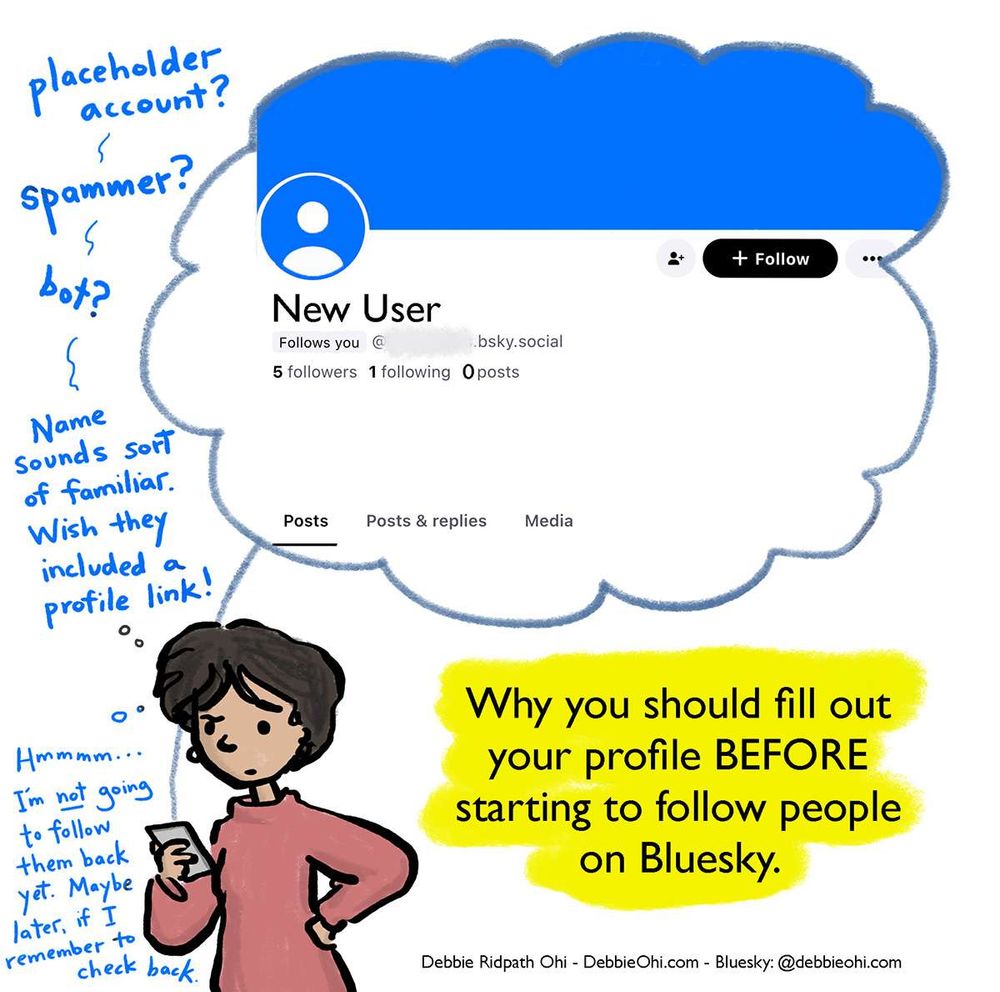
## "But what if I want to stay anonymous/private?"
For privacy and other reasons, you may prefer NOT having a profile with any info about your real-life persona. This is fine, of course! Just be aware that with the rise of [[Impersonator or Imposter Accounts|impersonator accts]] and spambot accounts on Bluesky, more users are choosing NOT to follow anyone who has not updated their profile info. Not filling out your profile may also give the impression you are just creating a placeholder account and not planning to stick around.
SUGGESTIONS, for those who want to stay anonymous but do want to encourage people to follow back:
- Change the default user profile pic to a different image. It doesn't have to be a headshot photo. If you're a bookish type, perhaps take a selfie holding a book in front of your face. Another option: Use [CC Search](https://search.creativecommons.org/) to find an image with Creative Commons licenses from a variety of databases offered by independent organizations (Wikipedia Commons, etc).
- Put SOMETHING in your user profile that shows you are a human being who took the time to update your profile bio. Even just a few words, e.g. "Fan of libraries" or "Educator" or "Avid baker, quilter, introvert" etc. If you're on Bluesky mainly to post about cats, include a phrase like "cat lover" or something similar - this will help other cat lovers find your posts (if you want them to, that is).
## Upload a cover image
I found this a bit tricky, and it took me a bunch of tries. Try to see how your cover image looks on various devices (desktop computer? tablet? smartphone screen?) and browsers.
I came up with a template which still isn't perfect, but at least gives you a rough guide.
![[Template-Bluesky-Header-1024x768-v16-flat.jpg]]
## Change your Bluesky user picture from the default.
Some people are comfortable with uploading a real-life headshot, some aren't. I try to use my real-life headshot because I figure it will help people recognize me from other platforms.
## Write your profile bio text.
Use your profile bio to let people know what you're about. Be sure to proofread your profile bio text, especially if you are in the book industry or an educator.
Note that you can include links and hashtags!
![[ProfileBio-ClickableLinks-1200.jpg]]
## Make an introductory post. Pin it.
Make an intro post. Ideally, this post will give people an idea of who you are, and what they can expect if they follow you.
I recommend including an image (include [[Alt text - Why It's Important|alt text]]). Some people share photos of their pets. Some of them in their workspace, or holding their latest book. If possible, I advise against just posting a "buy my stuff" post.
Pin your post; you can find the option to "Pin to your profile" by going to the three dots (...) in the lower right corner of your post. You can always change your Pinned post later. Pinning your post keeps the post at the top of your Bluesky feed, so those visiting your Bluesky profile will always see it first.